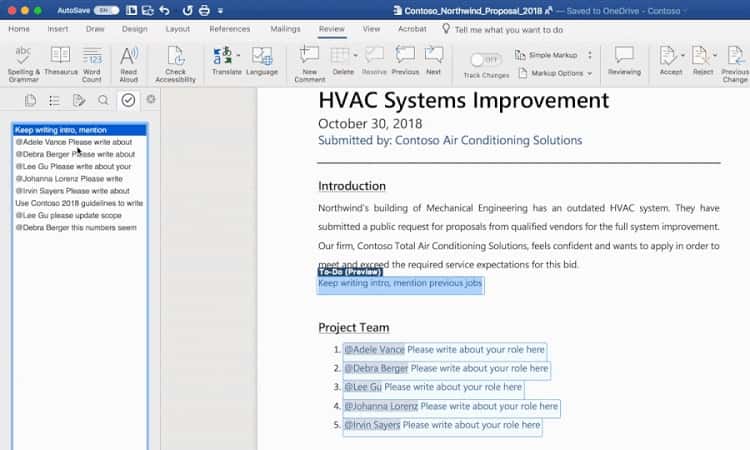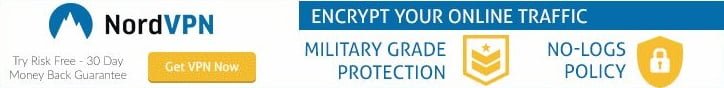For those who are fans of making lists, Microsoft Office 365 will soon be getting its very own To-Do list feature. This is intended to help users work within documents and leave placeholders so that they can be filled in later so as not to interrupt workflow.
We’ve all been there – having to create documents that are supposed to start out simple and then grow out of control. As we grow the document, we find ourselves having to search for more information that needs to be incorporated and the searches distract us from the rest of the main document.
Now, according to Microsoft Corporate Vice President for Microsoft 365 Jared Spataro, the team is going to be add a new feature to Microsoft Word that will help people to create placeholders, or to-do lists’ so as not to interrupt workflow.
Usage is simple and all you must do is type TODO: finish this section or <<insert closing here>>. Word will recognize that and create them as to-dos. When you come back to the document, you’ll see a list of your remaining to-dos, and you can click each one to navigate back to the right spot.
Collaborative features are also getting a boost and you’ll be able to work together on documents with others more easily. By using the @mention tag, Word will send your contact a link to that location in the document and they can respond. An automated way to gain remote input from right within the document – no emails, no phone calls and no fuss.
Spataro mentions that these features will over time use AI to help fill in many of the placeholders. Word will eventually be using data from Microsoft Search to suggest content for you to choose from which is convenient, but not exactly a deal breaker.
To-Do in Microsoft Office 365 is in Preview
Those of you who are using Microsoft Word for Mac can get To-Do now as soon as you opt-in to the Insiders (Fast) as a preview. The feature will be rolled out to other users on Windows, Mac and even Web users in time.
For Insiders, to get access to this and other new feature releases, you’ll need a subscription to Office 365. To select a speed, open Microsoft Auto Update and on the Help menu select Check for Updates.